How to set up a VPN on my iPhone?

Signup for a new TrueVPN account! You can connect all the devices that you have to it.
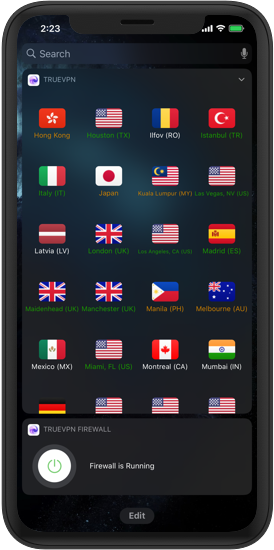
Sign in and enjoy your open & unlimited internet. Happy surfing!
If you want more details, we’ve got you covered in our extensive guide. See the setup step-by-step, with screenshots included, and you’ll have TrueVPN on your iOS device (whether iPhone or iPad) in just a few minutes.
Help CenterThings to love about TrueVPN for iPhone

TrueBlocker
No more annoying ads, trackers, malware or phishing attempts on your iOS device. Welcome to a clean cyber-ocean that you’ll love!

Encryption
Your data is always safe, because we rely on industry-leading methods to protect it. We only use modern ciphers to encrypt the traffic!

Unlimited devices
Connect all your devices simultaneously if you want - we don’t impose limits! You can protect all the family with just one TrueVPN account.

Kill Switch
This is our safety net to make sure your sensitive data is always safe. Kill Switch disables your internet connection if your VPN connection drops.

Hide your IP
Your IP can reveal a lot about you - like your location & download history. With TrueVPN for iPhone, you can easily change it to protect your privacy online.

Private DNS
We have private DNS on every server. That means we don’t leave any cracks for potential breaches or leaks on your iPhone.
Frequently asked questions
Is a VPN safe to use on my iPhone or iPad?
That depends on the VPN. It’s best for your security to stay away from the free ones and select a reputable provider, such as TrueVPN.
Is it illegal to use a VPN for iOS?
Using a VPN for iOS is perfectly legal in the vast majority of the world, such as Japan, USA, Australia, and the European Union countries.
Why should I use a VPN on my iPhone or iPad?
If you want to protect your identity online, stay private at all times, or access some content that is unavailable in your country, you should definitely get a VPN for iOS.




